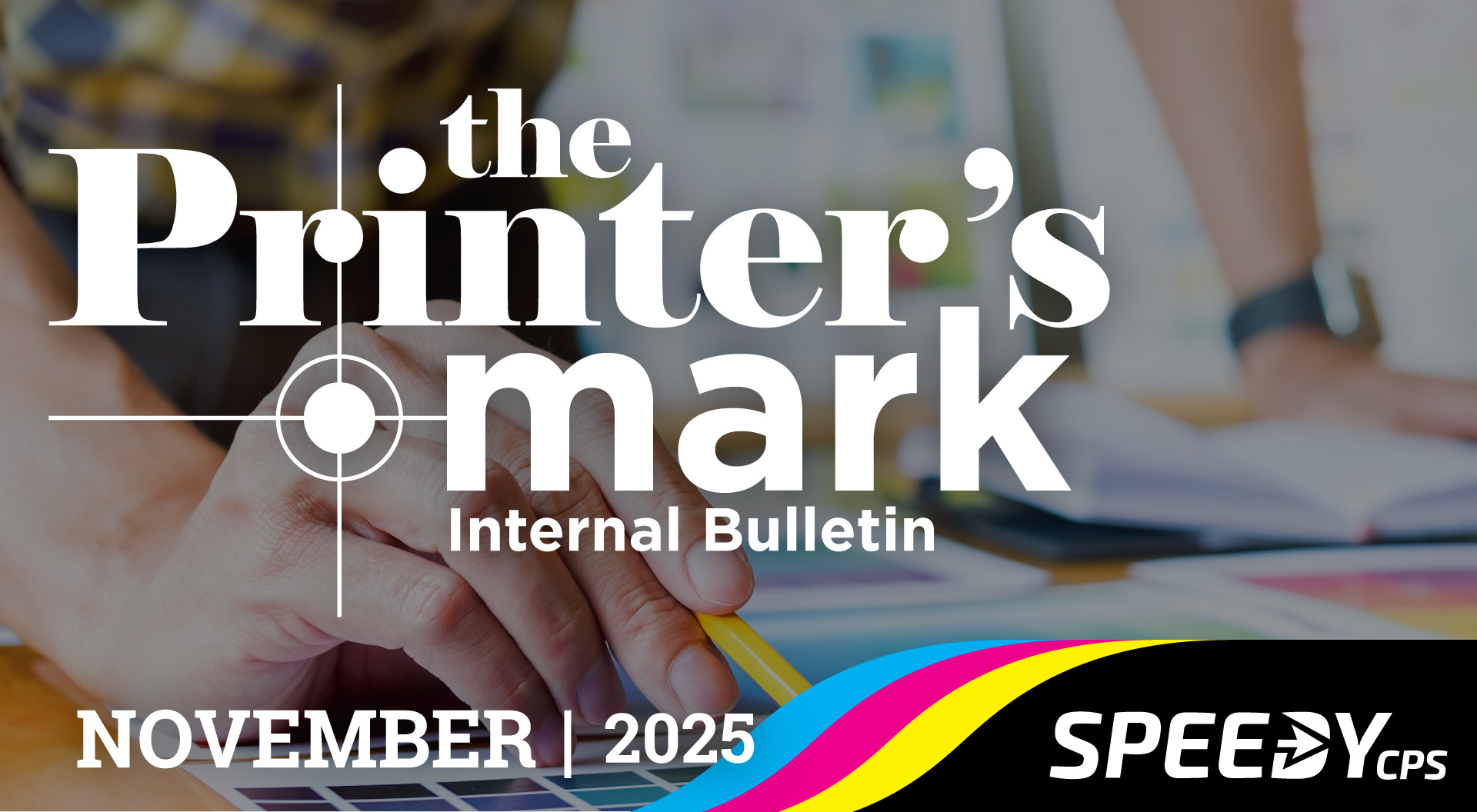In This Issue
- Manager Message – Chad Allen – Twin Falls Center Manager
- Employee Spotlight – Phil Thoman
- Core Values Spotlight – Blair, Mya, Isaac, & Leah
- Equipment Spotlight – Epson SureColor F7200 Sublimation
- Project Spotlight – First Federal Savings Bank
- Marketing Tip – Mail 2.0 – What Is It?
- Design Tip – Freelance Process Update
- Industry Tip – Inputting Mail 2.0 Orders in CoreBridge
- Announcements – A Brand Refresh
- Career Opportunities
- Know It to Win It– Test your knowledge and win a $25 Gift Card!
- Anniversaries – Happy Anniversary
- Birthdays – Celebrate!
Manager Message
“Every print tells a story, and with dye sublimation, that story stays bold and brilliant for years to come.”
Chad Allen
Die Sublimation Capabilities
This month, Chad Allen, our manager at AlphaGraphics Twin Falls, took a creative approach to share his message. Instead of writing it, he used an AI video generation tool to bring his topic to life! In his video, Chad walks us through the fascinating process of dye sublimation—how it works, what makes it unique, and how his team uses it to create high-quality, long-lasting prints on everything from apparel to aluminum panels. Be sure to watch the video to see the process in action and learn more about the impressive dye sublimation capabilities available at the Twin Falls center.
Chad Allen
AG Twin Falls Center Manager
Employee Spotlight

Phil Thoman
Licensed Sign Electrician & Installer & Large Format Guru
The Man with the Licenses
Phil’s professional foundation is rock solid. He holds an Idaho State Sign Electrician License, meaning he’s the one who ensures every lit sign we install is safe, functional, and up to code. His focus on safety is clear—he is OSHA 10, forklift, and rigging certified, in addition to holding current CPR, First Aid, and AED certifications.
While Phil humbly says he hasn’t “mastered” this vast industry, his preference is service work, which he describes as “a puzzle to figure out how to make the lights come on.”
“My favorite part is turning on a sign and having it light up. It’s tangible proof that I did it right.”
Phil believes every installation is special because it helps a customer realize their dream. And for anyone new to the trade? His advice is simple, but crucial: “Always remember to make sure something is turned off before you touch a bare wire.”
Growth at Alphagraphics
Before joining us, Phil was primarily an installer. Since then, he’s deepened his expertise, learning about dye sublimation and gaining a much more thorough understanding of the production side of vinyl printing.
Beyond the Job Site
Phil is deeply committed to his community. When he’s not expertly wiring a sign, he is busy serving his community by chairing and sitting on the board of multiple non-profits. To unwind, he enjoys reading, playing tabletop role-playing games (TTRPGs) with friends, and watching movies—all while taking care of his cat!
We Deliver WOW
Core Values Spotlight
We create opportunities to help people grow and succeed


(Curious, Forward-Thinking, Adapting, Changing, Flexible)
We must evolve and change to stay relevant and competitive in the market. We embrace new ideas and technology. We are willing to take risks and try new things to meet customer needs, streamline workflow, and increase efficiency and profitability.

Grant Blair – Evolving
Account Manager
Grant perfectly embodies our core value of Evolving: “We seek continuous improvement and innovation!”
Joining Speedy CPS from an environment with vastly different processes, customer bases, and print capabilities, Grant had a significant learning curve. Over the past year, he didn’t just adapt; he completely rewrote everything he knew. Grant’s willingness to embrace new ideas and technology and be flexible in his approach has made him an invaluable asset. He consistently shows the forward-thinking mindset required to stay relevant and competitive, proving that he is truly dedicated to seeking continuous improvement and innovation for our team and our customers.

Mya Eskridge – Development
CSR
Mya is an incredible example of our core value of Development: “We strive to learn and advance!”
Coming to Speedy CPS from outside the print world less than a year ago, Mya has already become an expert who works like she’s been here for years. She is the definition of goal-oriented, not waiting for learning opportunities but actively seeking them out to expand her knowledge base daily. Mya’s commitment to her own growth demonstrates that developing the talent and potential of each employee benefits everyone, and she truly strives to learn and advance on both a professional and personal level.

Isaac Batchelor – Excellence
Bindery Specialist
Isaac stands out as a true champion of our core value of Excellence: “We take ownership for what we do!”
Driven by an unwavering commitment to accuracy and integrity, Isaac’s pursuit of quality work has had a profound impact on Speedy CPS. His willingness to speak up and hold himself and our work to an exceptional standard has helped us reshape many of our processes. By improving quality and efficiency, his actions have helped us better care for our customers. Isaac’s dedication shows that he is accountable for his work and truly takes ownership for what we do.

Leah – Scrappy
Delivery Driver
Leah is the epitome of our core value of Scrappy: “We take the initiative to get the job done RIGHT!”
As our part-time delivery person, Leah consistently displays a “get it done, do whatever it takes” attitude. She is a self-starter and an enthusiastic team member, volunteering her weekends to help the center get caught up, organize, and clean. Leah is a true problem-solver who doesn’t just service the customer today but also works to improve and develop processes for the whole center to ensure better efficiency for future orders. She embodies the spirit of going the extra mile and taking the initiative to get the job done RIGHT.
Equipment Spotlights

Epson Surecolor F7200 Die Sublimation Printer
The Epson SureColor F7200 is a large-format dye-sublimation printer designed to print high-quality, full-color images that get transferred onto polyester fabric or polyester-coated materials using heat and pressure.
In simple terms, it’s what we use to print designs that get baked right into the material — not just printed on top of it.
How It Works
- Print – The printer uses special sublimation ink and paper.
- Heat & Pressure – The printed design is placed on a polyester surface (like a shirt, banner, or coated metal panel) and pressed with high heat.
- Transformation – The heat turns the solid ink into a gas, which bonds with the polyester coating.
- Result – The color becomes part of the material itself, so it won’t peel, crack, or fade over time.
Key Features (Simplified)
- Large Format Printing – Prints up to 63 inches wide, perfect for big projects like banners, signage, and fabric displays.
- Vibrant, Long-Lasting Color – Uses Epson’s special sublimation inks for deep blacks and bright, accurate colors that hold up over time.
- Consistent Quality – The print head is engineered for precise details and smooth gradients, so every print looks sharp and professional.
- Efficient Operation – Large ink tanks mean fewer refills and less downtime.
- High Production Speed – Great for short to medium-run jobs that need fast turnaround.
- Reliable & Easy to Use – Built for daily production; easy to maintain and run consistently.
Customer Benefits (How to Talk About It)
Here’s how you can position it when talking with customers:
1. “It’s Built for Lasting Quality.”
Unlike regular printing, sublimation fuses the ink into the material itself. That means the image won’t scratch, fade, or wash out — perfect for apparel, signs, and promotional products that need to last.
2. “Colors That Pop.”
Because the ink turns into gas and bonds with the material, the colors are brighter and more vibrant than most other printing methods. Great for eye-catching designs or branded items.
3. “Perfect for Polyester and Coated Materials.”
Sublimation works best on polyester fabrics and polyester-coated surfaces (like mugs, aluminum panels, and hardboard). It’s ideal for team jerseys, trade show displays, indoor signs, and branded gifts.
4. “Quick Turnaround, Custom Orders.”
We can print short runs or custom one-off pieces quickly and efficiently — no long setup times or large minimum orders. That’s great for small businesses, events, and marketing campaigns.
5. “A Professional Finish Every Time.”
The final product has a smooth, high-end look because there’s no raised ink or rough texture — just a clean, vibrant image embedded right into the surface.
When to Recommend Sublimation
Bring up sublimation when a client is looking for:
- High-quality photo or art panels (especially for décor or galleries)
- Custom apparel (sportswear, polos, team shirts, event tees)
- Interior or soft signage (fabric displays, hanging banners)
- Branded promotional items (mugs, panels, mousepads, aluminum prints)
Project Spotlights
First Federal Savings Bank: Freddy’s Speakeasy Invitations
In reality, this is a relatively simple job; double-sided, black and white print with a soft touch lamination, gold foil on both sides, and scored to fold into an invitation. But in spite of its simplicity (the in-house foil from Lindon being the most complicated part of the whole piece), the results are super eye-catching. The white text against the black printed background is so eye-catching it looks like a heavy white print on black paper. If that isn’t enough, the choice of using the soft touch lamination was perfect. Not only does it give the customers something they can appreciate with their hands, but the lamination flattens the black to an almost extreme matte level. Applying the gold foil on top of the heavy black provides such a rich contrast that it is impossible to not stare at and appreciate. This combination stands out more than almost any other foil job we’ve had go through our center.
The best part? For a short run, quick turnaround time for a big client, this gave us an opportunity to showcase our quality, capabilities, and speed in a way we haven’t had in the past.
Major credit to Lorin Robbins, our salesman, and the Lindon center for making this happen. Thanks to the Idaho Falls production team for their work on the project as well, even though the final print ultimately came from another center.



MARKETING / SALES CORNER
Mail 2.0
Turning Direct Mail into a Multi-Channel Marketing Powerhouse
At Speedy CPS, we’ve always believed in the power of print — and now, we can take it even further with Mail 2.0. This next-generation system combines traditional direct mail with digital marketing, social media, and real-time tracking, giving our clients measurable results and stronger campaign performance.
What Is Mail 2.0?
Mail 2.0 enhances every direct mail campaign by automatically connecting it to online and social media advertising. It tracks delivery, engages recipients with matching digital ads, and reports every result in one easy-to-use dashboard.
It’s not just direct mail — it’s print and digital working together to create more impressions, faster engagement, and measurable ROI.
Why Multi-Channel Marketing Matters
Studies show that it usually takes 7–10 marketing touches before someone is ready to make a buying decision. Mail 2.0 helps clients reach that threshold faster by combining:
- Direct Mail – A tangible, trusted touchpoint
- Online Ads – Reinforcing the message on websites
- Social Media Ads – Keeping the brand visible in daily feeds
- Informed Delivery Ads – Reaching customers before the mail even arrives
This integrated approach can make a direct mail campaign up to 10x more effective for only a marginal increase in cost — giving clients the extra exposure they need to convert faster.
Key Features
- Mail Tracking: See when mail is delivered in real time.
- Digital Retargeting: Display matching online ads to your mailing list.
- QR & Call Tracking: Measure engagement instantly.
- Social Media Integration: Reach customers across multiple platforms.
- Dashboard Reporting: Provide clear, visual proof of ROI.
Why It Matters for Our Team
Mail 2.0 allows us to offer more than just print — it gives us a way to show clients how print amplifies digital, and digital amplifies print. By combining both, we help businesses:
- Increase reach and recognition
- Speed up customer conversions
- Gain valuable insight into campaign performance
We’re not just printers — we’re marketing partners helping clients connect all their channels for maximum impact.
Key Takeaway
Mail 2.0 turns every mail piece into a multi-channel marketing campaign — combining print, digital ads, and tracking tools to help clients reach prospects 10x more effectively and make smarter marketing decisions.
If you have any additional questions, please don’t hesitate to reach out to Phil Davis, Adam Bostrom or Mike Price.
DESIGN TIP
Streamlining Our Design Workflow for Efficiency and Accuracy
We’re excited to share an update that will help our design process run smoother, and with even greater accuracy. Our freelance designers are now fully integrated into CoreBridge, working directly within our system and connected through our company drives and communication tools.
Here’s what this means for you: moving forward, the sales team will continue submitting projects as usual—you still won’t need to select a specific designer when submitting jobs. Once a project is in the queue, the design team will review workloads and determine whether it should be handled in-house or assigned to a freelancer.
By giving the design team control over job distribution, we can balance workloads more effectively, improve turnaround times, and maintain the same high-quality standards our clients expect. Freelancers will now receive automatic alerts when they’re assigned a project in CoreBridge, ensuring fast response times and smoother collaboration.
This change strengthens communication between our teams and creates a more connected workflow across in-house and freelance designers. It’s all part of our ongoing commitment to speed, accuracy, and collaboration—helping us deliver even better results for our clients.
You can see a list of our current freelancers by clicking the link below
Industry Tip
CoreBridge Tip: Creating a Direct Mail 2.0 Campaign
This guide walks you through how to build an AG Mail 2.0 (AlphaGraphics) or Mail 2.0 (Speedy CPS / Graphik Display & Sign) campaign inside CoreBridge.
You’ll learn both:
- the step-by-step full build, and
- the faster Quick Product method for recurring projects.
Step 1: Create the Postcard Product
- Add the Product
- In CoreBridge, select Add Product.
- Name it something like:
Postcard – AG Mail 2.0 Campaign- Minimum order: 5,000 postcards
(You can split into two 2,500-piece mailings if needed, but 5,000 is the recommended volume.)
- Add the Part (the actual printed postcard)
- Click Add Part.
- Choose your stock:
- Navigate to your stock list and select 14pt C1S.
- Enter your specs:
- Width: 9 in
- Height: 6 in
- Sides: Double-sided
- Finish: Uncoated
- Machine: Digital Color Press
- Sheet Size: 12×18 or heavier (90lb+)
- Add bleeds and rotate finish if needed.
- Click Save and Close.
- Result: Your postcard part is fully set up with cutting and finishing data pre-applied.
Step 2: Add the AG Mail 2.0 / Mail 2.0 Service
- Add Product
- Click Add Product again.
- Name it AG Mail 2.0 (AlphaGraphics) or Mail 2.0 (Speedy/Graphik).
- Set Product Quantity: 5,000.
- Choose Product Category: Mailing Services.
- Add the Mail 2.0 Setup
- Click Add Part.
- Search “mail” and select Mail 2.0 Setup and Service from the dropdown.
- This automatically loads the base configuration.
Step 3: Configure Campaign Options
- Creative Design Selections
- These checkboxes determine who’s responsible for design and ad content:
- AG Creative Design: Select if your center is designing the postcard.
- Ad Content: Select if your team is also designing the digital ads.
- Customer-Supplied Artwork: Select if the client provides their own postcard art.
- Customer-Supplied Ad Content: Select if they provide their own digital content.
- 💡 Mix and match these options as needed depending on client involvement.
- These checkboxes determine who’s responsible for design and ad content:
- Campaign Details
- Contact Quantity Range: Select the 5,000–10,000 tier.
- Call Tracking Numbers: Typically 1 number per campaign.
- Larger campaigns may use multiple numbers for different locations or tracking sources.
- Confirm with the Marketing Team or Mail 2.0 Group before finalizing.
- QR Code Setup
- Choose the type of QR code used on the mail piece:
- Static QR Code: One universal code; limited tracking data.
- Dynamic QR Code (Recommended):
Each piece has a unique code for detailed attribution data (visitor behavior, conversions, etc.).
- Select Dynamic QR Code to maximize campaign insight.
- Choose the type of QR code used on the mail piece:
- Lead Match
- Lead Match allows the client to track visitors to their website who weren’t directly on their mailing list.
- Default credit conversion:
- $50 = 167 matched leads
- Recommended range: 167–50,000 leads.
- Use ~10% of mailing size as a guideline.
- Example: For 5,000 postcards → 500 leads.
- Enter that number in the Lead Match Credits field.
- Default credit conversion:
- Lead Match allows the client to track visitors to their website who weren’t directly on their mailing list.
- Click Save Part when complete.
💡 At this point, both your printed postcard and the AG Mail 2.0 campaign are configured.
Step 4: Faster Build Using Quick Products
If you need to repeat this setup often, use Quick Products to save time.
- Add Quick Product: Postcards
- Click Add Quick Product.
- Search Direct Mail.
- Choose either:
- Digital (under 10,000 pieces), or
- Offset (over 10,000 pieces).
- Select Postcards for Direct Mail.
- Confirm:
- Stock: 130 lb Titan (or similar)
- Size: 9″ x 6″
- Quantity: 5,000
- Bleeds are preloaded.
- Click Save Part.
- Add Quick Product: Mail 2.0 Campaign
- Click Add Quick Product again.
- Search Mail 2.0 and select Mail 2.0 Campaign Charge.
- Set quantity to 5,000.
- Set Category: Mailing Services.
- Click Edit Part and adjust:
- Check Creative Design and Ad Content boxes.
- Set Dynamic QR Code.
- Add 500 Lead Match Credits.
- Click Save Part.
💡 Time Saver: This method takes 2–3 minutes instead of 5+ and produces the same results.
Best Practices & Tips
- Use Quick Products and Templates for repeated campaign builds.
- Verify quantities and pricing tiers before saving.
- Review all Mail 2.0 options with the client for accuracy and transparency.
- When in doubt, check with:
- Micah Page → for CoreBridge or technical setup questions.
- Adam Bostrom → for Mail 2.0 campaign, lead match, or tracking details.
Announcements

Graphik has had a brand refresh!
This year, Graphik marks three decades without any alterations to its brand. While most companies typically undergo a brand refresh every 10 to 20 years to stay current and relevant, we believe it’s time for a transformation. A refresh will help us better represent our products, services, culture, and cutting-edge technology, as well as our commitment to high-quality offer.
Logo

Color Pallet

Orange
- CMYK: 0, 62, 97, 0
- Pantone: 158C
- Hex: #f57e25
Black
- CMYK: 100, 61,32,96
- Pantone: Black 6C
- Hex: #00000b
Typography
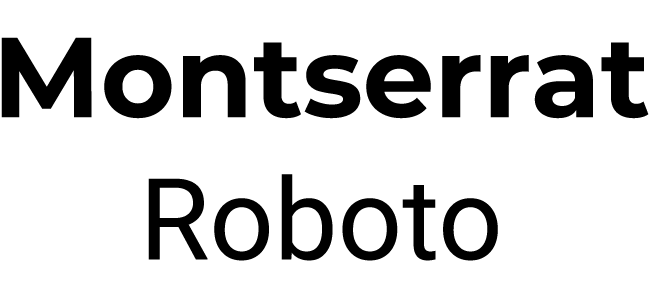
Headers
Montserrat
The quick brown fox jumped over the lazy dog.
Body Copy
Roboto
The quick brown fox jumped over the lazy dog.
Resources
Career Opportunities
Here are the current career opportunities that we are looking for in the company!
Please share these links with anybody you feel would be a great fit for the company. As a reminder, there is a $100 referral reward for anyone who refers someone to work for our company and they stay with the company for 90 days.
- Customer Service Branding Partner – AG St. George
- Account Support Rep/Account Manager – AG American Fork
- Account Sales Manager – Inside/Outside Sales – AG Idaho Falls
- Customer Service Front Store Associate – AG Missoula
- Equipment Operator – Digital – AG South Salt Lake
- Sign and Graphic Installer – AG Boise
- Part Time Seasonal Packaging and Assembly – AG Idaho Falls
- Equipment Operator – Sign Fabrication and Prep – Graphik
Know it to win it
Last month, we tested your knowledge of the content of the newsletter. Thank you all for your participation. 79% of you got an 8/10 or above score. Let’s see how you do this month.
Congratulations to Phil Thoman, who won the random drawing for participating.
This month we will test your knowledge of the newsletter again. Answer the questions below correctly to be eligible to win a $25 gift card!
The winner will be announced in next month’s newsletter. Phil, please contact Adam Bostrom at abostrom@alphagraphics.com to claim your prize!
Milestone Anniversaries
Congratulations to those completing another year of service with Speedy CPS
15 Years
Dan Adamson
1 Year
Preston Breeze
Weston Marshall

Birthdays
David Romay – 11/03
Elijah Toney – 11/06
Jason Wunderlich – 11/07
Holliauna Milliron – 11/07
Kaylyn Munson – 11/08
Spencer Nelson – 11/09
Candice Davis – 11/10
Mya Eskridge – 11/12
Roberto Perez – 11/14
Aaron Radcliffe – 11/14
Elijah Richey – 11/14
Quincy Casselman – 11/16
Ryan Guymon – 11/20
Trey Tacher – 11/20
Derek Jackson – 11/22
Randy Perrenoud – 11/23
Darren Call – 11/23
Mary Osborne – 11/24
Grant Blair – 11/26
Krystal Baker – 11/27
Britley Morris – 11/27
Doug Wheeler – 11/29
Robert Beckstead – 11/30